The DesQ Desktop Environment comprises of smaller projects - DesQ libraries, Session Manger, Shell, DesQ Utils and a small group of
integrated apps. While the individual components can be compiled and installed separately, a simple compile
script is provided.
DesQ - Dependencies
The rest of the compile and install instructions assume that the following dependencies are installed. The package names indicated are from
debian.
- Qt5
- qtbase5-dev
- qtbase5-private-dev
- Qt5 SVG
- Qt5 Wayland
- qtwayland5-private-dev
- qtwayland5-dev-tools
- libqt5waylandclient5-dev
- Qt DBusMenu Protocol
- PkgConfig
- PAM
The DesQ project uses
wayfire
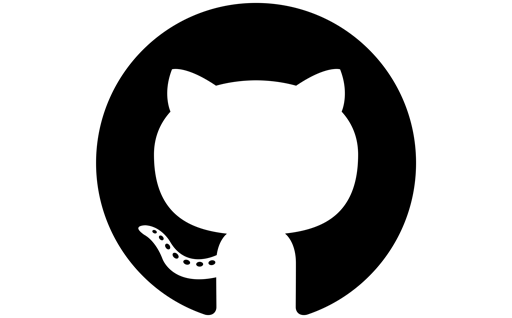 as the defacto window manager. This is a runtime dependency.
as the defacto window manager. This is a runtime dependency.
DesQ Installation - The Simple Way
The simple way has two simple steps:
- Download the compile script
- Run the compile script
python compile.py
Note: This requires an active internet connection. Also, the script uses git to download the sources.
DesQ Installation - The Controlled Way
If you prefer to install DesQ manually, and want to have
- Install all the dependencies. (duh...)
- Download, compile and install libdesq
git clone https://gitlab.com/DesQ/libdesqcd libdesq && mkdir .build && cd .buildcmake -DCMAKE_INSTALL_PREFIX=/usr -DCMAKE_INSTALL_LIBDIR=lib/x86_64-linux-gnu -DPKGCONFPATH=/etc/xdg/desq -DPKGSHAREDPATH=share/desq ..
- Note 1: Change the value of
CMAKE_INSTALL_LIBDIR suitably. The above value is default for debian and its derivatives (Ubuntu, Mint, etc)
- Note 2: If you want to use ninja instead of make, pass
-GNinja to cmake command above
make -kj$(nproc) or for Ninja ninja -k 0 -j$(nproc)sudo make install or for Ninja sudo ninja install
- Similarly, download, compile and install libdesqui
- Similarly, download, compile and install libdesqwl
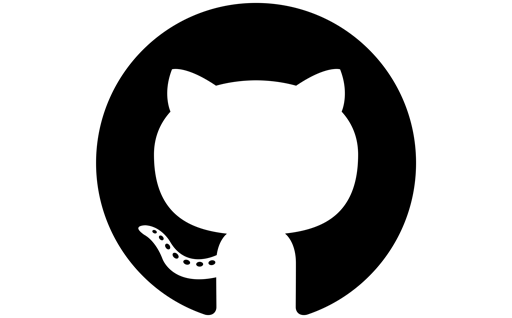 as the defacto window manager. This is a runtime dependency.
as the defacto window manager. This is a runtime dependency.

 Source
Source